Enable port forwarding for the Unitymedia Connect Box
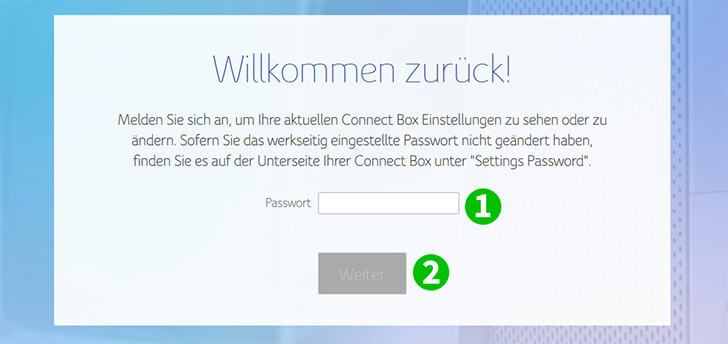
1 Log into your Connect Box (you can find the password at the bottom of the Connect Box)
2 Click on "Weiter"
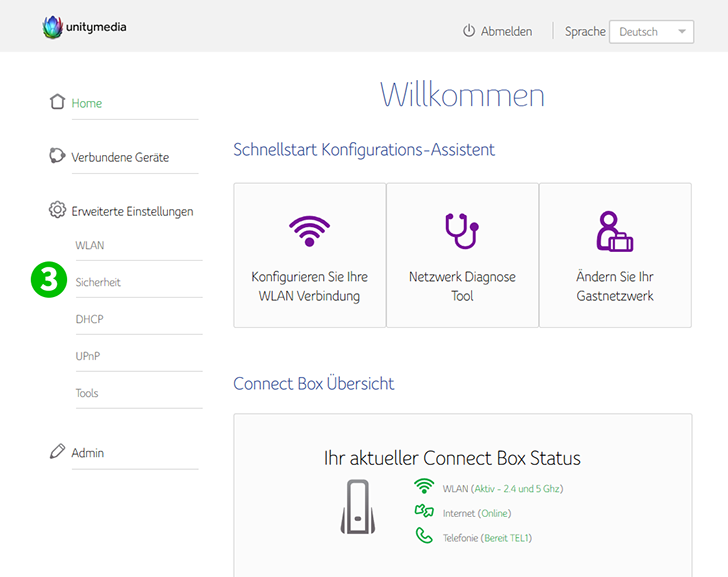
3 Click on "Erweiterte Einstellungen" and then on "Sicherheit"
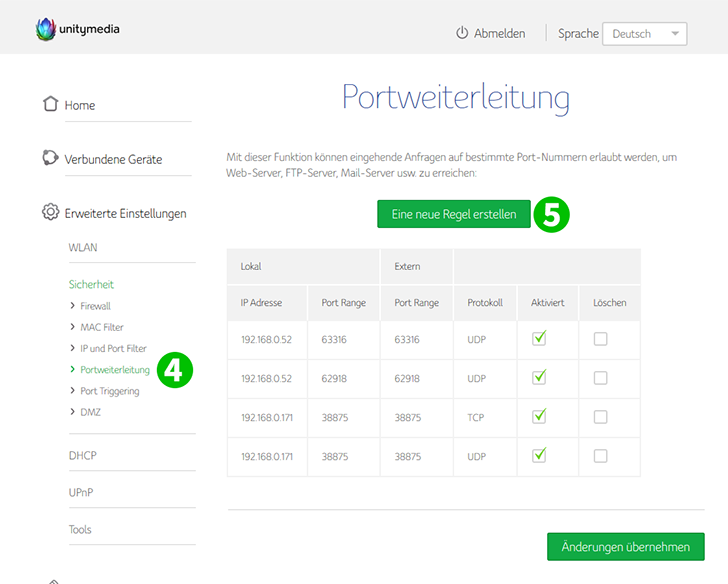
4 Click on "Portweiterleitung"
5 Click on "Eine neue Regel erstellen"
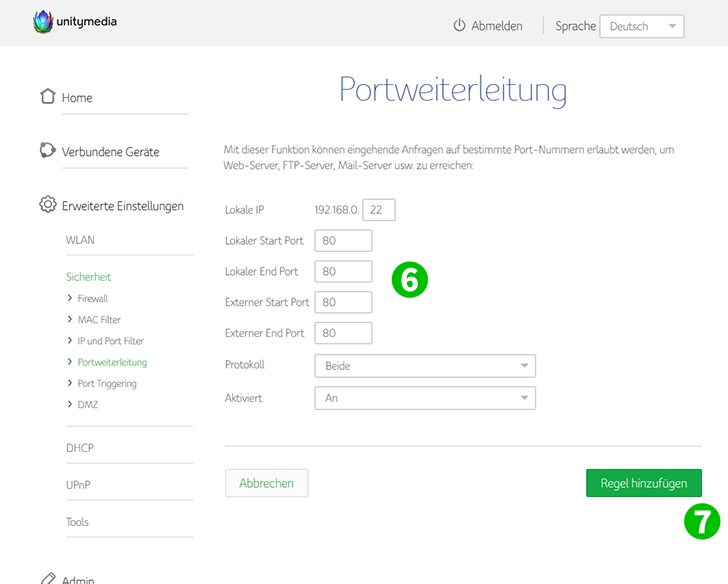
6 Enter the Port (80) and then the (preferably static) IP of the computer cFos Personal Net is running on into the field Lokale IP
7 Click on "Regel hinzufügen"
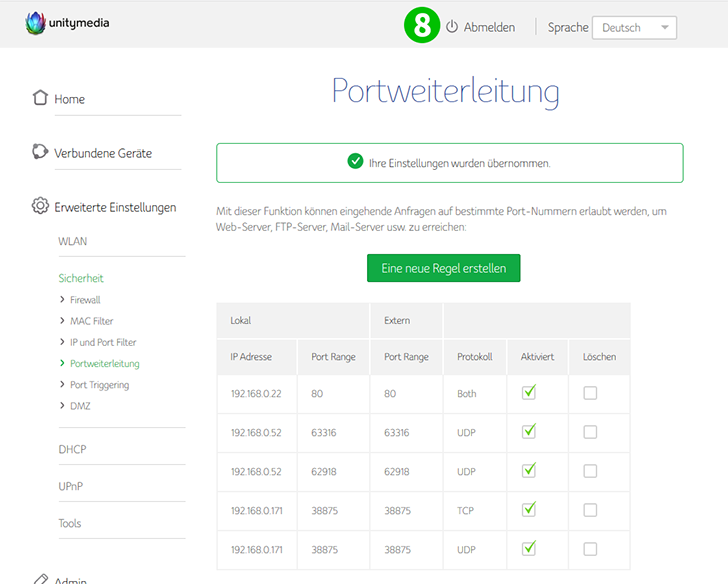
8 Click on "Abmelden"
Port forwarding is now configured for your computer!