Enable port forwarding for the D-Link DIR-809
The following guide is intended for the latest official firmware 1.09.
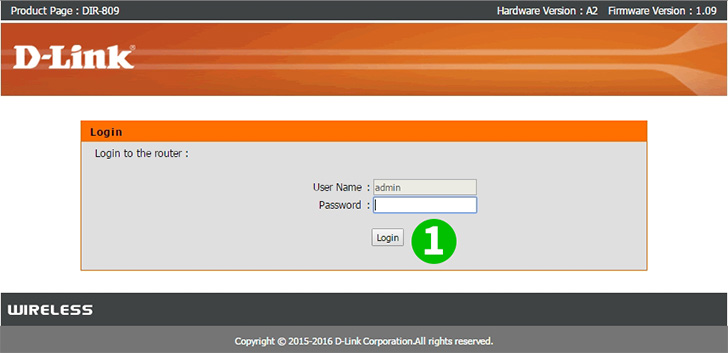
1 Log into your router with your username and password (default IP: 192.168.0.1 - default username: admin password: blank)
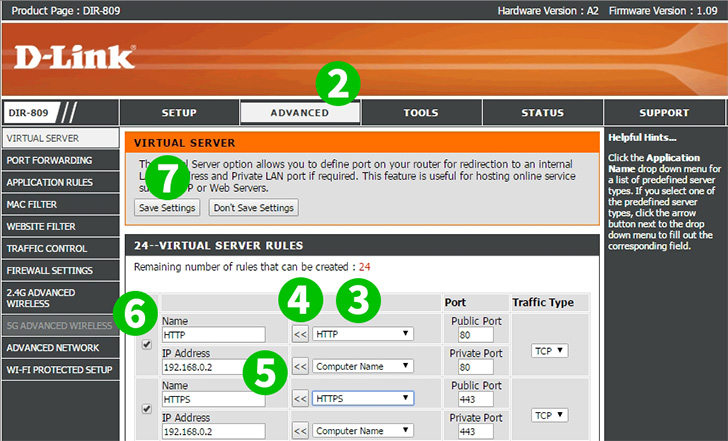
2 Click on "ADVANCED" in the main menu on the top
3 Select "HTTP" from the dropdown menu
4 Click "<<" to apply the selected profile
5 Enter the IP of the computer cFos Personal Net is running on
6 Click the checkbox to enable the port forwarding rule
7 Click on the "Save Settings" button
Port forwarding is now configured for your computer!