Enable port forwarding for the NetMaster CBW-383Z4
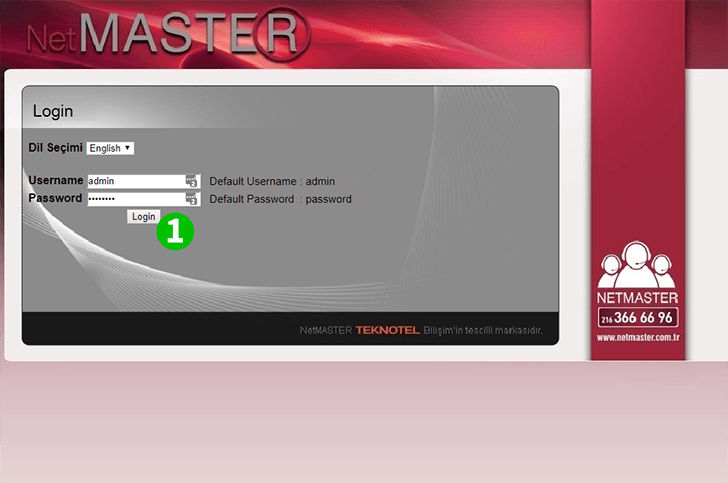
1 Log in to your modem/router
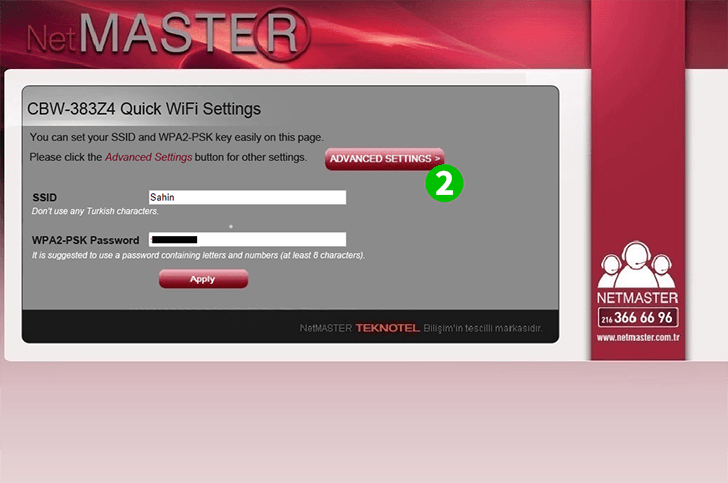
2 Click "Advanced Settings >"
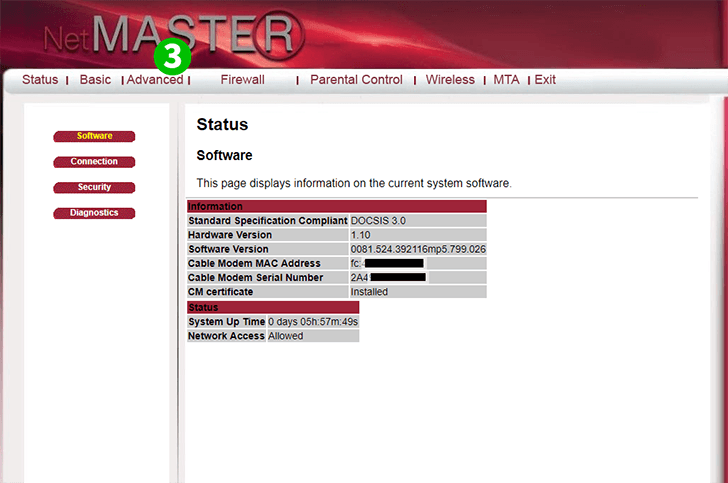
3 Click "Advanced"
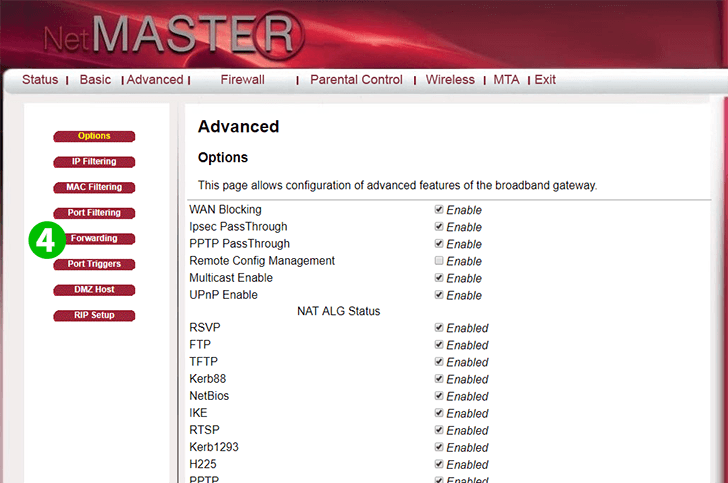
4 In the Advanced Menu, Click "Forwarding"
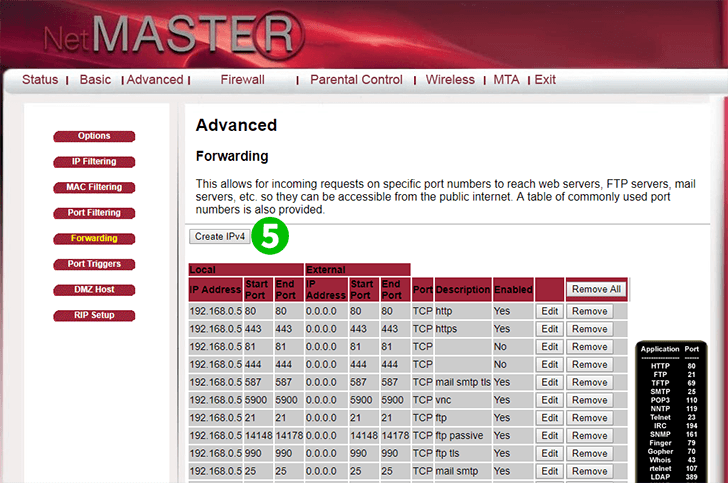
5 Here, Click "Create IPv4"
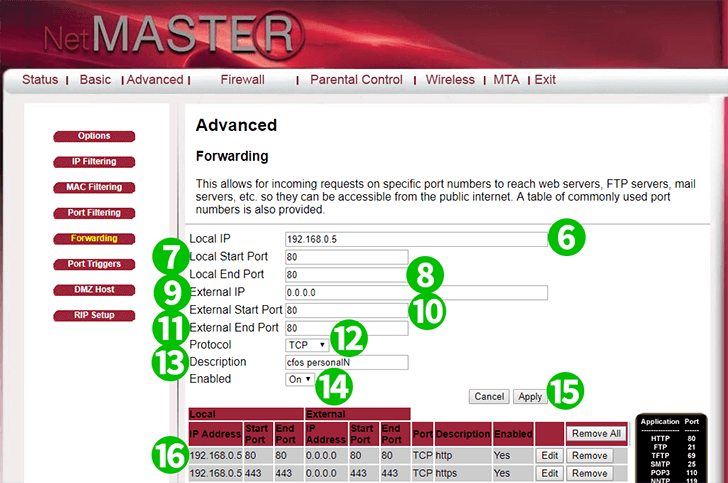
6 In Local IP field, write your computer's local IP address in the format of 192.168.0.10
7 In Local Start Port field, write 80
8 In Local End Port field, write 80
9 In External IP field, write 0.0.0.0
10 In External Start Port field, write 80
11 In External End Port field, write 80
12 In Protocol field, choose TCP
13 In Description field, write something to remind you what this setting is for
14 In Enabled field, choose On
15 "Click Apply"
16 If everything goes smoothly, you will have your port forwarding setting here now
Port forwarding is now configured for your computer!