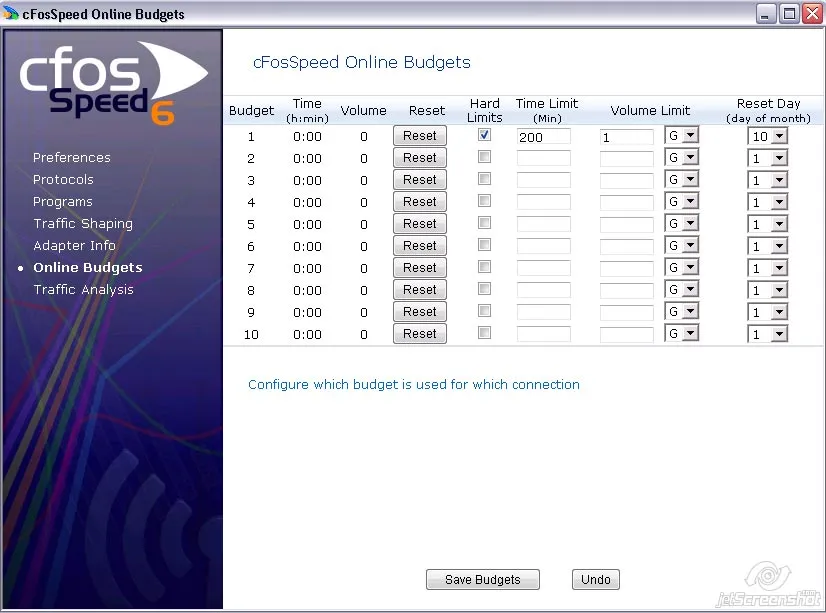cFosSpeed Online Budgets
Since cFosSpeed version 3.10 you can individually config and administrate up to 10 data and time-budgets.
You can access the configuration dialog via the cFosSpeed Menu:
·>Options ·>Online Budgets
For each Budget you can set a time, a data volume budget or both. In addition you have the possibility to set hard limits which allows you to have full control. You can also choose a reset day for the budgets or reset them manually.
To assign a budget to a certain connection use the cFosSpeed connection dialog at
·>Options ·>Traffic Shaping ·>Options
The budgets are visualised by usage graphs.