Enable port forwarding for Pandorabox SDK version 14.09
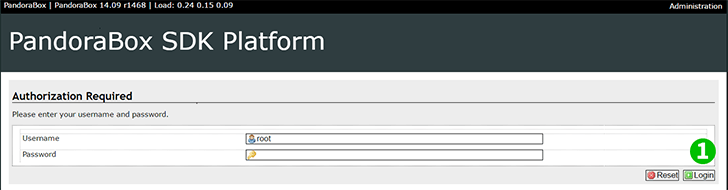
1 Log into your router using your username and password (Default IP: 192.168.1.1, Username: root, default password: none or admin)
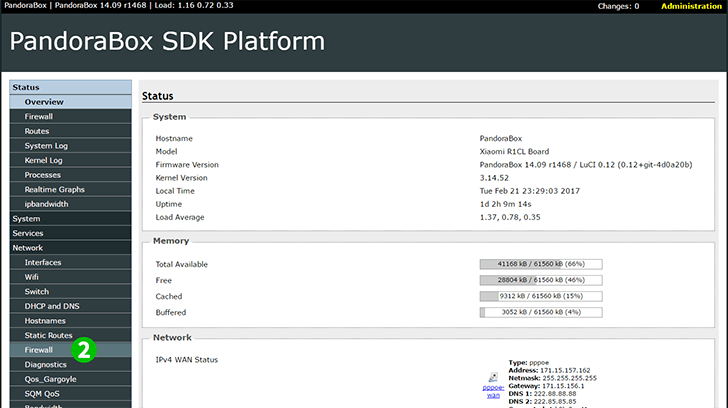
2 Click on "Firewall" menu
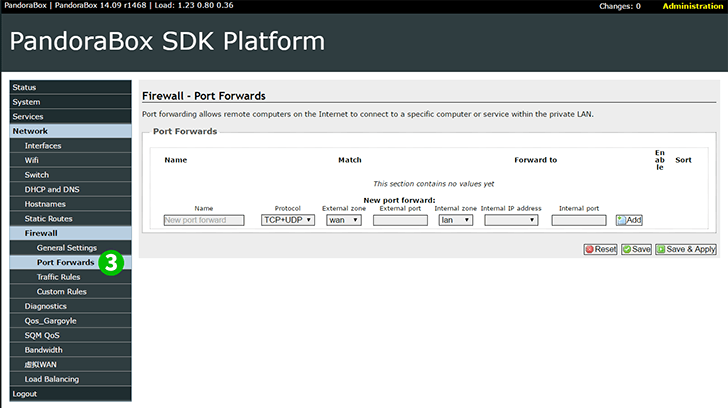
3 Click on " Port forwards" button
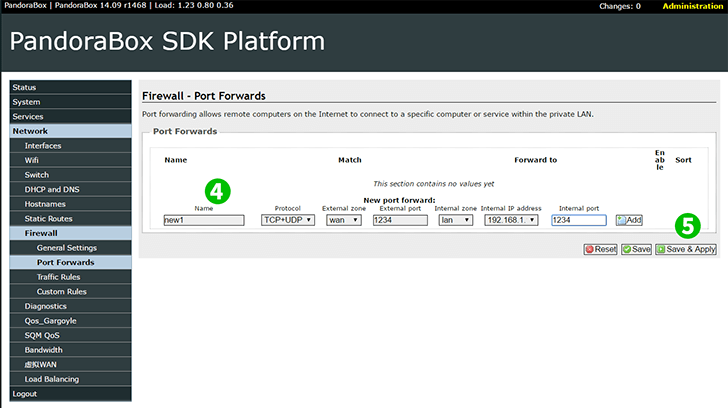
4 "Name" create a name (e.g. PNet)
"Protocol" select TCP+UDP
"External zone" select WAN
"External port" to 80
"Internal zone" select LAN
"Internal IP Address" Enter the IP of the computer where cFos Personal Net is running
"Internal port" to 80
5 Click on "Save & Apply"
Port forwarding is now configured for your computer!