為 Mercusys AC12G 啟用端口轉發
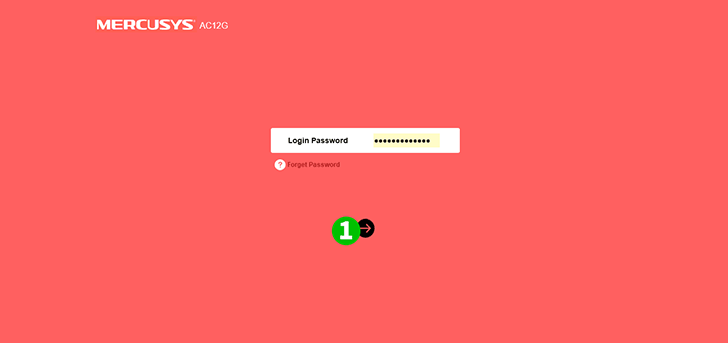
1 使用您的密碼登錄 Mercusys 路由器
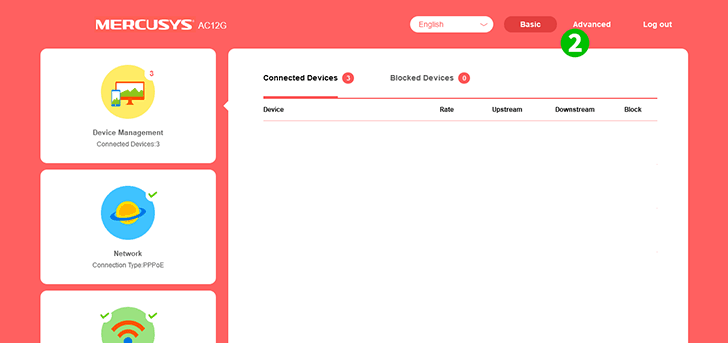
2 點擊“高級”
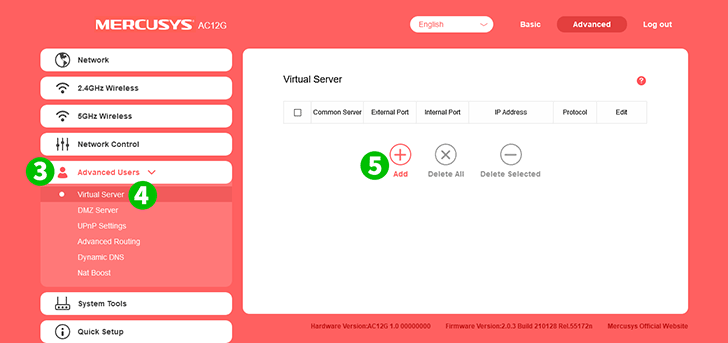
3 點擊左側主菜單中的“高級用戶”
4 點擊“虛擬服務器”
5 點擊“添加”按鈕
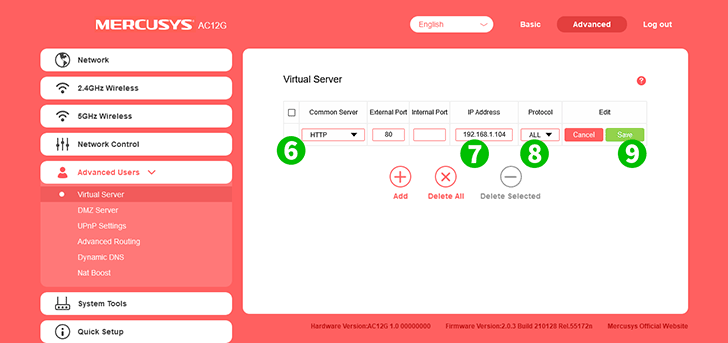
6 在“公共服務器”下選擇HTTP選項
7 輸入運行 cFos Personal Net 的計算機的 IP 地址
8 選擇“協議”下的所有選項
9 點擊“保存”
現在您已為您的計算機完成端口轉發的配置!
為 Mercusys AC12G 啟用端口轉發
Mercusys AC12G端口轉發激活說明