cFos Personal Net, your personal web server
cFos Personal Net (PNet) is a full-featured HTTP server intended for personal and professional use. For personal use, instead of hosting websites with a webhoster, you just run it on your Windows machine. For professional use, you rent a virtual windows PC or dedicated PC from a webhoster and run it there.
By using cFos PNet, you configure your web presence in your familiar windows environment. In addition, client and server side scripting use the same language: JavaScript.
cFos PNet allows easy sharing, downloading and uploading files without further configuration. Simply copy the files into the public folder and everyone can download them using a normal web browser.
cFos PNet also comes with scripts to configure user accounts. This allows you to give others upload access to your machine. Again, to upload files only a web browser is needed.
If you want to customize cFos PNet, you can use Apache-like .htaccess files and JavaScript. cFos PNet comes with the powerful functionality of professional web servers.
Advantages of cFos Personal Net
- Instant web hosting on your PC without a hosting provider.
No need to install additional software, like FTP client, etc. - No central server, where someone can see all the communication.
File sharing at a personal level. - Easy user file upload.
Temporary server for easy file transfer of large files without mail.
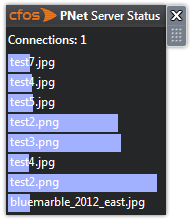 Sidebar Gadget for Windows Vista/7
Sidebar Gadget for Windows Vista/7- Your users / clients only need a web browser.
No additional software installation is required. - File, calendar and address book synchronisation with WebDAV, CalDav and CardDav
- Built-in UPnP media server.
- It displays the number of current connections and the progress of current file transfers. Windows 8 users can use the HTML version at pub/users/gadget.htm.
- Sidebar Gadget for Windows Vista/7
It displays the number of current connections and the progress of current file transfers. Windows 8 users can use the HTML version at pub/users/gadget.htm. - Extremely short response times.
cFos PNet fully uses the multi-threading / multi-core architecture of modern processors, so that multiple HTTP requests / scripts can be executed in parallel. In addition, .htaccess files and JavaScripts are cached. In our speed tests cFos PNet was so fast, the limiting factor was the file system, not the web server. - Very easy JavaScript integration.
You can script your server and the browser in the same language. - Seamless integration of HTTP authentication with scripting.
- Built-in hash lists (No-SQL database), again cached and high speed.
- Easy user accounting.
- Built-in gzip / deflate compression also available from JavaScript.
- On-the-fly password encryption.
- Built-in mail sender.
Why you should give it a try
Today's Web Applications are designed with as much functionality in the client's browser and as little functionality in the server. This is possible because all new browsers (including the mobile browsers) now support standard-conform JavaScript and DOM. JQuery and other browser libraries make the client part of the Web App very easy to write. Fast JavaScript engines allow the browsers to do computing intense work, too. So the server, as it is often a single instance should do as little as possible. The main functions are controlling legitimate access to resources and keeping consistent state. For example the client's browser requests data, sorts, prepares and displays it to the user without the server's help. The server's role is only to keep the data in a consistent state. In this case server side scripting can be kept to a minimum. So you may want to use a lightweight server with easy scripting facilities like cFos PNet.