为Vodafone Station Revolution启用端口转发
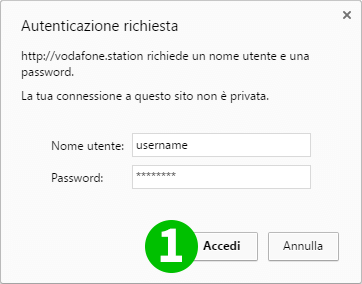
1 使用用户名和密码登录到Vodafone Station Revolution
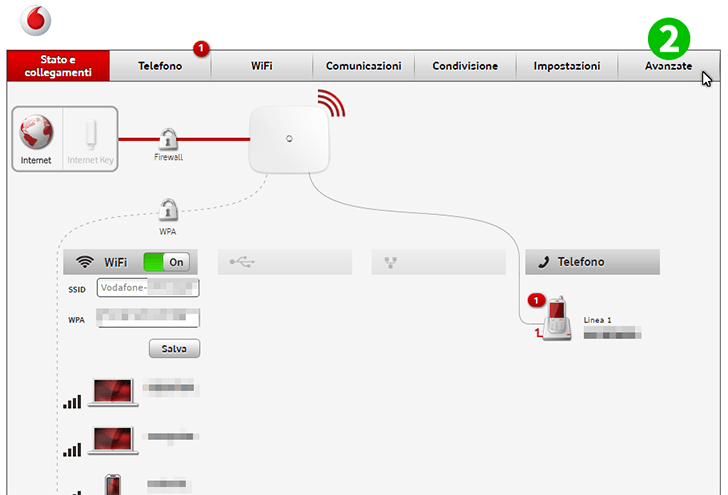
2 点击“Avanzate”
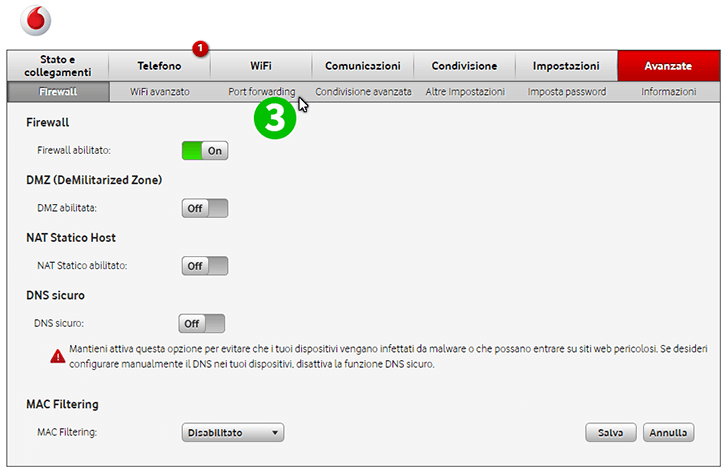
3 点击“Port Forwarding”
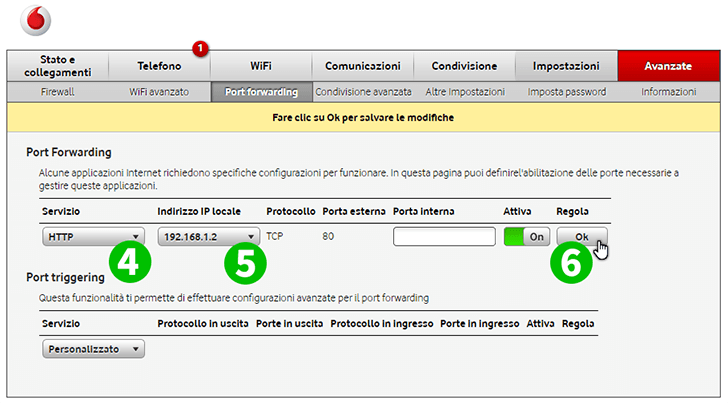
4 从列表中选择“ HTTP”
5 选择运行cFos Personal Net的计算机的本地IP地址
6 点击“Ok”
现在为您的计算机配置了端口转发,您可以注销Vodafone Station Revolution
为Vodafone Station Revolution启用端口转发
有关激活Vodafone Station Revolution的端口转发的说明