cFosの帯域制御の詳細
Ping時間は取得開始の時間からアップロード速度により、正しく接続の最大の能力で実行される. あなたはステータスウインドウで現在のPing時間の表示を数字教示と、図表表示を切り替えることができます。
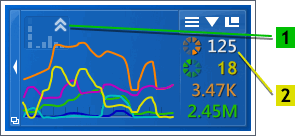
cFosSpeedステータスウィンドウには、トラフィックシェーピングがどのように動作しているかを示す2つの重要な要素が含まれています:
1 トラフィックシェーピングインジケータ 。 cFosSpeedがパケットを並べ替え、優先順位付けを変更するたびに「ブリップ」します。
2 ping時間は、アップロード/ダウンロード中のインターネット接続の反応速度を表しています。値が小さいほど高速です。
備考: 反応速度を測定するために Ping をwww.cfos.deに送信しますが、ごく小さなホップカウント(通常 TTL 2もしくは3)なので送信先に到着することはありません。 もしもPingの送信先を自分で設定する場合、global.ini ファイルの[param]の中でping_destを設定することができます。
あなたが行うことができるその他のもの
- 接続速度を制限しようとする他の製品、例えば、通信帯域制限のある[Fritz!Box(ADSL-Modem)で無効なります。これら2つの効能は、互いに干渉されます。
- コンテキストメニューにおいてOptionsオプション/Settings設定/Traffic Shaping通信帯域制限の中から正しく中の通信帯域制限を選択します。
詳細 - あなたが頻繁にVoice-over-IP (VoIP)電話を使用する場合、ルータは "variable bandwidth帯域幅可変"を選択してください
詳細