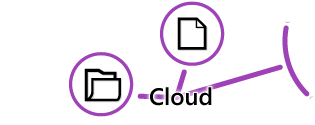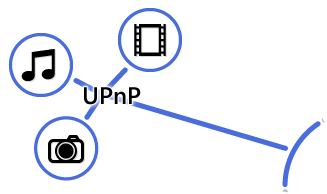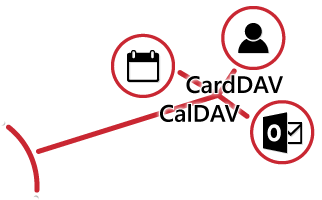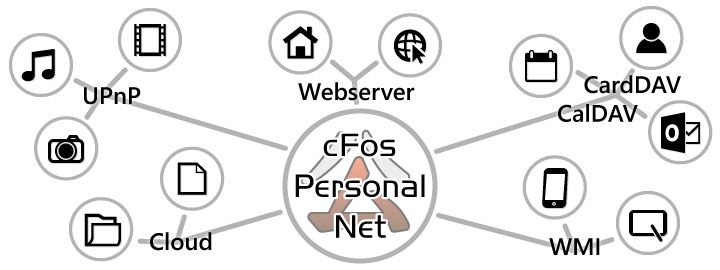


cFos Personal Net
Хостујте своје датотеке и синхронизујте своје податке
Версион
5.02
Тренутни веб хостинг на вашем рачунару
Синхронизујте датотеке, календаре и адресе ваших паметних телефона и таблета
-и са МС Оутлоок: ОутлоокДАВ (бета)
Једноставно подешавање сервера у року од неколико минута
Инсталирајте бесплатни цФос Персонал Нет Кеи
Да бисте увезли датотеку кључа лиценце, потребна вам је већ инсталирана верзија цфос Персонал Нет.
Преузимање
cFos Personal Net
Преузимање
цФос Персонал Нет Кеи
Да бисте лиценцирали цфос Персонал Нет, морате двапут да кликнете на преузету датотеку кључа лиценце. Затим ће се појавити прозор са текстом „цфос Персонал Нет Регистратион“. Касније ће се од вас тражити лозинка за датотеку кључа лиценце. Ова лозинка је:
ЛИ6О-МБ9М-3КВИ-8КТН
Након завршетка дијалога, ваша инсталација цфос Персонал Нет је регистрована.
- Portable Mode -
Омогућава вам да хостујете датотеке без инсталирања софтвера или коришћења услуга трећих страна
Направите свој лични облак
Беспрекорна ЈаваСцрипт интеграција
Изузетно кратко време одговора
Подршка за ВебДАВ, ЦалДАВ и ЦардДАВ
УПнП медијски сервер
Гаџет бочне траке за Виндовс Виста/7

1 Преузмите цФос Персонал Нет Портабле (cfospnet_portable.exe) и покрените га.
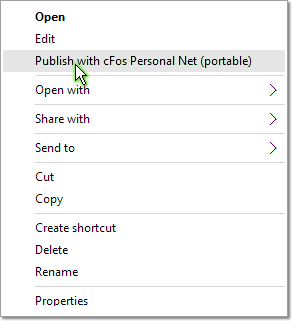
2 У Виндовс Екплореру кликните десним тастером миша на датотеку коју желите да учините доступном за преузимање и изаберите „Објави са цФос Персонал Нет (преносни)“.

Подесите прослеђивање НАТ портова
Ево нашег водича за популарне рутере.
Да ли је ваш рутер већ наведен?
Додатне информације за цФос Персонал Нет Портабле
Ваша веза за преузимање се копира у међуспремник тако да можете да је налепите у е-поруку или поруку.
Можда ћете морати да дозволите прослеђивање НАТ портова у рутеру. Такође можете дозволити људима да отпремају датотеке. Кликните десним тастером миша на икону на траци задатака цФос Персонал Нет, изаберите „објави“, а затим „Отпреми везу у клипборд“
Корисници цФос Персонал Нет-а ће пронаћи cfospnet_portable.exe у инсталационом директоријуму, тако да га можете користити у режиму пуног сервера или у преносном режиму. Већина функционалности цФос Персонал Нет је такође доступна у преносном режиму.
Како да активирате свој лиценцни кључ: цФос Персонал Нет Портабле креира pub\admin директоријум на локацији са које је покренут. Једноставно преместите свој лиценцни кључ у овај pub\admin директоријум. Ако ваш лиценцни кључ захтева ауторизацију лозинке, контактирајте нас за нови кључ без захтева за лозинком.
цФос ВМИ Монитор, цФос Персонал Нет пакет додатака
цФос ВМИ Монитор је бесплатан додатак за цФос Персонал Нет који приказује скоро све ВМИ вредности о вашем систему, нпр. оптерећење ЦПУ-а, оптерећење ГПУ-а, коришћење мреже, време пинга, итд. Приступите овим ВМИ вредностима са било ког места.
цФос ВМИ Монитор помаже играчима, искусним корисницима, музичарима итд. да прате перформансе различитих компоненти у систему док покрећу своје апликације (на целом екрану). цФос ВМИ Монитор чини ове информације доступним у прозору претраживача на вашем рачунару или паметном телефону.

цФоспнет преглед производа, веб сервер за кућне кориснике и професионалце