Enable port forwarding for the Tenda AC6 V1
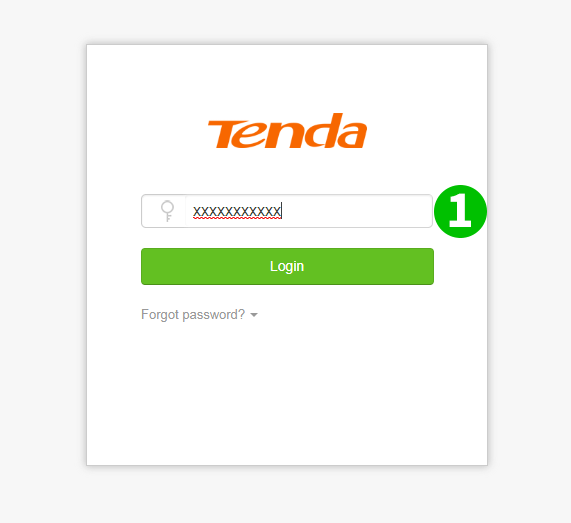
1 Use your password to login (default IP: 192.168.0.1, default password: admin)
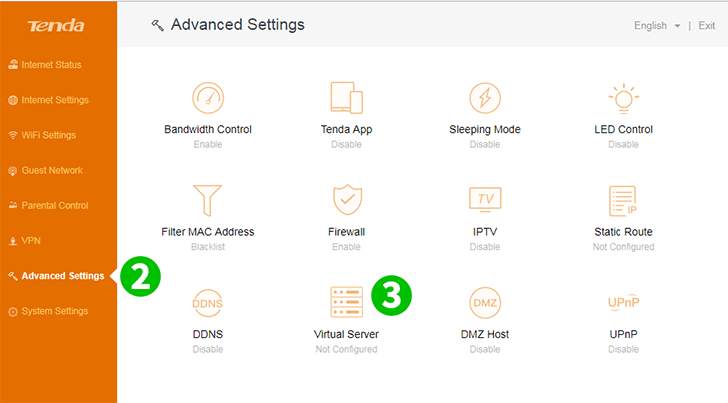
2 Click "Advanced Settings"
3 Click "Virtual Server"
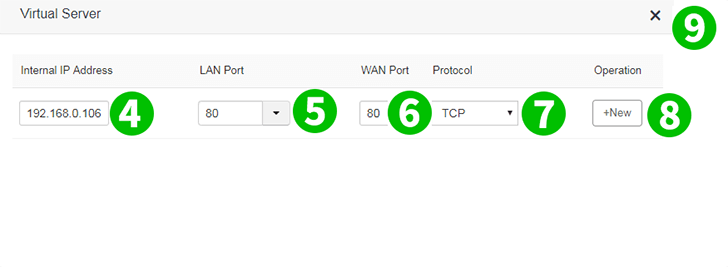
4 Enter the IP address of computer running cFos Personal Net in Internal IP Address field
5 Enter 80 in the LAN Port field
6 Enter 80 in the WAN Port field
7 Select TCP from the drop-down menu
8 Click the "+New" button
9 Close the "Virtual server" window
Port forwarding is now configured for your computer!